A checking account is your financial home base. It’s where your paycheck goes, how you pay for lunch, and the account you check (maybe a little too often) when tracking your budget. But the right account can do more than just hold your cash. It can make your money work harder and help you dodge unnecessary fees.

Open a new SoFi Checking and Savings account and Earn a $50 or $300 cash bonus with eligible direct deposit.¹
- Limited Time Offer: New Savings Accounts Earn a 0.70% APY Boost to Up to 4.00% for Up to 6 Months
- Earn Up to 0.50% APY² on Checking Balances
- $0 Monthly Fees³ & No-Fee Overdraft Coverage⁷
- Up to 2-Day-Early-Paycheck⁶
- FDIC Insured up to $250k plus up to $3M in Supplemental Insurance⁴

Get Paid Up To 2 Days Early with Direct Deposit Set Up
- No minimum balance fees
- 47k+ Fee-free ATMs³ at Walgreens®, 7-Eleven®, CVS® & more**
- No foreign transaction fees
- 24/7 live support
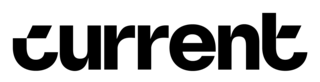
Multi-featured payment account and debit card
- Get paid up to two days faster
- 40,000 fee-free ATMs
- $0 minimum balance
- Easy-to-use app
- New Current Build secured credit card
- Banking services provided by Choice Financial Group, Member FDIC.
There’s no shortage of choices out there—from old-school banks to sleek online-only platforms—but not all checking accounts are created equal. The best ones are fee-free, flexible, and designed to fit your lifestyle.
What to Look for in a Checking Account
When choosing a checking account, the essentials are clear: low (or no) fees, easy access to your money, and tools to help you manage your finances. Accounts that check these boxes usually include features like mobile banking, direct deposit, and free ATM access. Many even come with perks like cashback or early paydays.
Fee-free banking is more common now, but it’s still smart to double-check the fine print. Some banks advertise “no monthly fees” but still hit you with overdraft charges or require a minimum balance to avoid fees. Ideally, a good account won’t nickel-and-dime you for simply using your own money.
Comparing Popular Free Checking Options
Here’s a quick look at some of the most competitive checking accounts available right now:
| Bank / App | Monthly Fees | Notable Features | ATM Access |
|---|---|---|---|
| Capital One 360 | $0 | Overdraft protection, strong mobile tools | 70,000+ ATMs |
| Chime | $0 | Early pay, SpotMe overdraft up to $200 | 60,000+ ATMs |
| Discover Cashback Debit | $0 | 1% cashback on debit purchases | 60,000+ ATMs |
| Ally Bank | $0 | Interest on balances, fee reimbursement | Any (reimburses $10) |
| SoFi Checking | $0 | Combo account with savings, up to 4.60% APY | Fee-free network + ATM refunds |
Each of these options has its own strengths. Capital One and Ally are great for traditional banking needs with digital ease. Chime and SoFi lean into automation and early access to funds, making them appealing for people who want to get ahead without micromanaging.
Is Online-Only Banking Right for You?
A growing number of people are ditching traditional banks in favor of online-only accounts—and for good reason. These platforms often skip fees and offer better interest rates because they don’t have the overhead costs of maintaining branches.
While they’re convenient, online banks can have downsides too. You might face limits when it comes to cash deposits or wish you had someone to talk to face-to-face when something goes wrong. That said, most digital banks now offer live support and wide ATM access, making them practical for day-to-day use.
Unique Features That Could Win You Over
Some checking accounts go the extra mile with benefits tailored to specific financial goals. For example, Discover’s Cashback Debit account gives you 1% cash back on up to $3,000 in debit purchases each month—a rare perk in the checking world. SoFi combines checking and savings in one account and offers up to 4.60% APY on the savings portion when you set up direct deposit.
Ally Bank pays interest on checking balances (0.10% to 0.25% depending on how much you have) and reimburses up to $10 in ATM fees monthly. And Chime’s SpotMe feature lets eligible users overdraw by up to $200 without penalty—a lifesaver for anyone living paycheck to paycheck.
Red Flags to Avoid
Not every account with a slick app and no monthly fee is a good deal. Watch out for common traps:
Some banks require a hefty minimum deposit to unlock perks, or they might charge you for using an out-of-network ATM. Others offer “free” overdraft protection that comes with a ton of fine print.
Inactivity fees are another gotcha. Some banks charge you for not using the account regularly, which is especially frustrating if you’re just keeping the account as a backup or for specific bills.
Always scan the terms and conditions—especially around overdraft rules, ATM fees, and how long it takes to access deposited funds.
Making the Switch
Switching banks used to be a hassle, but many online platforms now offer easy setup, including direct deposit transfer and automatic bill-pay updates. Some even provide cash bonuses when you open an account and meet simple requirements like setting up direct deposit or making a few debit card transactions.
If your current checking account charges you fees or lacks useful tools, it’s worth looking at your options. A better checking account can help you spend smarter, save easier, and keep your finances in better shape overall.
Wrapping Up: Your Checking Account Should Fit You
There’s no single best checking account, but there is a best one for you. If you’re looking for a no-hassle option with useful features, one of the accounts listed above could be a game-changer. Whether you’re focused on saving money, avoiding fees, or managing paychecks with ease, the right account can support your goals without getting in your way.
So take a few minutes to compare your options and find an account that truly works in your favor. Your money deserves better than a basic holding spot—it deserves a financial partner.



